De-Authorizing Using the BIAS Authorization Manager On a Mac
Locate and launch the BIAS Authorization Manager in: Macintosh HD/Applications/
Choose the version of BIAS software you would like to de-authorize.
Enter your registered email address, the serial should already be there. *If you do not remember the email address you previously registered with and do not have a record of it please contact register@bias-inc.com for assistance.
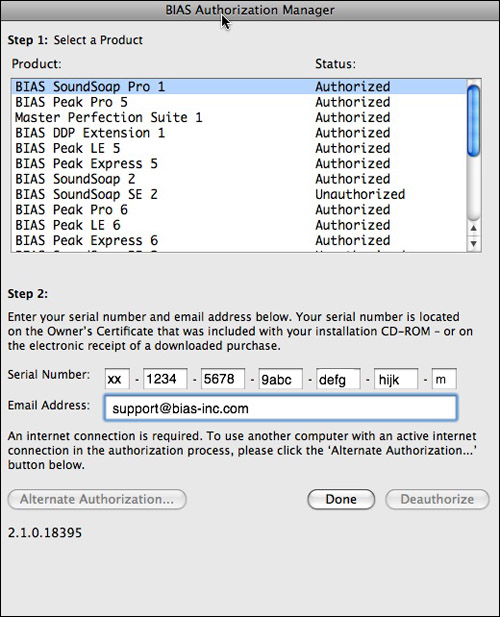
Choose "Deauthorize" - A confirmation window will appear.
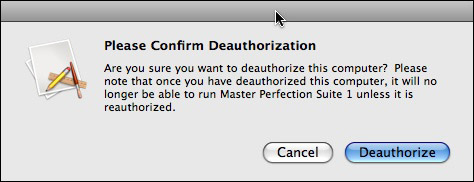
Choose "Deauthorize" - A window will appear confirming that the deauthorization process as successful.

The Authorization Manager will allow you to re-authorize any machine you have previously de-authorized.
Search FAQ:
FAQ Categories:
- General
- Register / Activate / Authorize
- Peak 7
- Peak 6
- SoundSoap Pro
- SoundSoap
- SoundSaver
- Peak (Previous Versions)
- Deck
