Why does Peak 4x "unexpectedly quit" after I install and launch it for the very first time?
Peak will "unexpectedly quit" on 1st launch because the Apple Address Book directory is missing. To verify this please launch the Apple Address Book. It should unexpectedly quit as well.
To remedy this issue with the Apple Address Book navigate to the following directory: MacHD>Users>(your user name)>Library>Application Support, then follow these steps:
- Create a new folder called "AddressBook" then attempt to launch Apple Address Book to be sure that its fixed.
- *If you are unable to create a folder please click on the Application Support folder to select it, then "get info" on the folder by holding the "command key+I" (the command key is located right next to the space bar).
- Click on the "lock" icon to unlock.
- Switch the "owner" to your current user name.
- Then switch both access fields to "read & write".
- Then create a new folder named "Address Book".
- Launch the address book to verify that its been fixed.
- Then launch Peak 4.x.
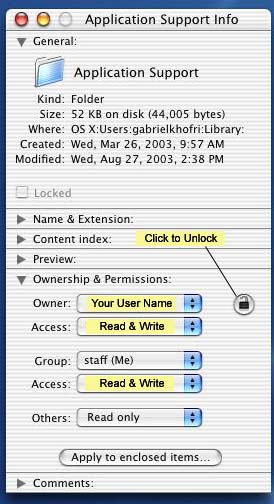
Search FAQ:
FAQ Categories:
- General
- Register / Activate / Authorize
- Peak 7
- Peak 6
- SoundSoap Pro
- SoundSoap
- SoundSaver
- Peak (Previous Versions)
- Deck
