The SoundSoap 2 VST format plug-in in Peak will not accept the serial or authorization codes, but the Stand Alone application opens fine.
SoundSoap 2 will show up as BIAS SoundSoap, this was done to take advantage of the way Peak 5 will organize the VST plug-ins.
So make sure you are choosing "BIAS SoundSoap"
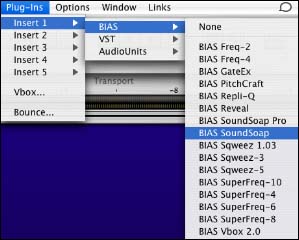
and not "SoundSoap"
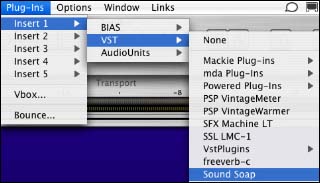
*What if you didn't buy a copy of SoundSoap 1? *
If you had a version of Final Cut Pro, DVD Studio Pro with Peak Express 3.3 or a copy of Roxio Toast and Jam 6 with Peak Express 4, a 14 day trial version of SoundSoap 1 was installed along with Peak Express.
To remove the SoundSoap 1 VST format plug-in from your computer, go to
Macintosh HD>Users>"Your Name" user folder>Library>Audio>Plug-Ins>VST
Drag "SoundSoap.vst" to the trash and empty the trash.
Search FAQ:
FAQ Categories:
- General
- Register / Activate / Authorize
- Peak 7
- Peak 6
- SoundSoap Pro
- SoundSoap
- SoundSaver
- Peak (Previous Versions)
- Deck
